Batch Processes
Selecting a Batch Process
Batch processes are processes which can create or alter a large number of metadata files simultaneously.
From the application main menu, select the third link ( Batch METS file creation ) to view the batching main menu displayed below:
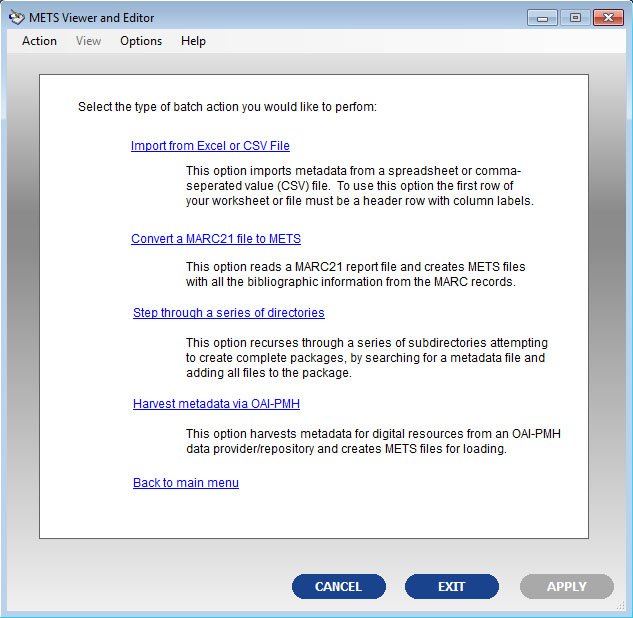 |
| Figure 1: SobekCM METS Editor Batching Menu |
The following batch processes are available from this menu:
- Batch processing from a spreadsheet or CSV file
This option creates many METS files, using an Excel spreadsheet or comma-seperated value (CSV) file as the source. Each row of the source file should contain information about a different digital resource and the first row of the worksheet or CSV file must be a header row with column labels. You will be able to manually map each column to the metadata file and add a limited number of constants as well. The result will be a directory with METS files for each row from your source file.
- Batch processing from a MARC21 data file
This option will read a MARC21 Data File containing one or more records and iterate through each record, creating METS file(s) containing all of the bibliographic information from the records. You will also be able to add a limited number of constants during this process. The result will be a directory with METS files for each record within the MARC21 data file.
- Batch processing through a set of directories
This option steps through any number of subfolders, looking for a metadata file of your specification. METS, MODS, and Dublin Core files are accepted. If the metadata file is not in METS format, a METS file will be created from the data within the MODS or Dublin Core file. In all cases, any resource files in the same folder will be added to the structure map within the METS file.
- Batch processing from an OAI-PMH feed
By pointing the application at a set within an OAI-PMH repository, METS files are created for each record within the feed. Again, you will also be able to add a limited number of constants during this process and the result will be a directory with METS files for each record within the feed.


