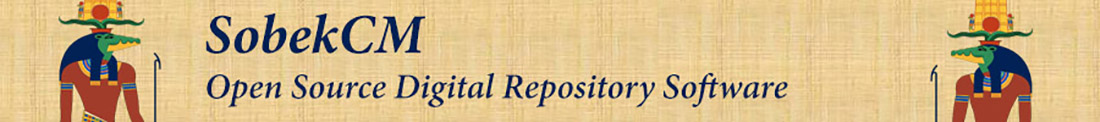
Upgrade to Version 4.10.2 from 4.10.1
For a test site running on your machine, you can certainly run the Installer MSI, which will perform an in-place upgrade for you. However, for production sites, I would recommend following the steps below. The first step the MSI runs during the upgrade is a removal of the previous version, and I do not feel comfortable doing that to the instances that I have running in production.
These instructions are specific to upgrading SobekCM from version version 4.10.1 to version 4.10.2.
Preparing for your Upgrade
Before you embark in the upgrade, you should prepare by looking at the steps below. This includes:
- Download and unzip the upgrade package at: http://sobekrepository.org/software/download
- Once you are ready to do the upgrade, stop your builder service from running
- Perform a backup on your SQL database
- Backup the following folders from your web:
- Files in the main web folder
- bin subfolder
- config subfolder
- default subfolder
- You may also want to backup your builder application, since this version includes changes to that.
Performing the Upgrade
The upgrade process for this version is standard and is essentially used for all SobekCM upgrades, except for one existing configuration file that you will need to delete.
- Stop your SobekCM Builder from running. There is no reason to have your builder confused or trying to build files mid-versions.
- Upgrade your database instance by running the SQL upgrade script against your database. This will bring your database up to the latest version (4.10.2).
- Remove old configuration file no longer used. Under the config/default subfolder under your website, you will see a file named sobekcm_viewers.config. This file should be deleted!
- Upgrade the web application:
- Copy over all the files from the WEB folder in the upgrade package.
- Test the web application as it should function correctly now.
- Upgrade and restart the SobekCM Builder:
- On the builder server, copy the files from the Builder folder and overlay your existing files.
- Restart the builder
Previous Version Upgrade Information
Below is information for upgrading to previous versions.