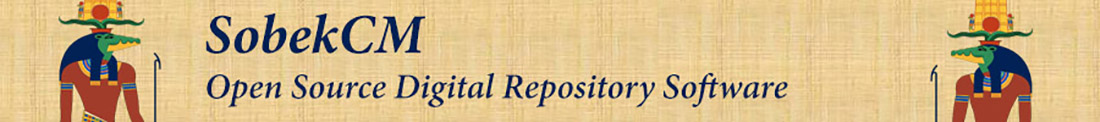
Viewing and Manipulating Items
General
This option allows a user to discover items in the system, through either browses or searches. These browses and searches work exactly like the web interface does, with the exception that more tracking information is returned and the results are displayed in a grid. This is a simple way to create reports and manipulate any set of records within the SobekCM system. The user can perform many simple actions directly from the discovery form.
The user can also drill down to view the list of items/volumes related to a single item group/title. And from that form, the user can drill down to view the details related to a single item/volume. At each level, there are many actions which can be performed, either directly in the SMaRT Tool, or by using links to the related SobekCM web application.
When a user selects this option, they are immediately presented with the Item Discovery Form.
Related Links
Additional help is available on the following topics:
- Viewing and Manipulating Items
