Email Configuration
You will most likely want your system to be able to send emails, such as when users reset their password or send a link to themselves.
There are two possible ways to configure the system to send emails:
- Using database mail which requires a non-express version of SQL server. (preferred)
- Directly using SMTP
Configuring Database Mail
The instructions below detail how to configure your instance of SQL Server to send emails using Database Mail within the SobekCM system.
- Your database service account (the one the web application is running under) must be added to the correct role in the msdb system database. You need to ensure
the login is mapped to the msdb database, and assigned to the role of DatabaseMailUserRole.
Both of these can easily be done in one step through the SQL Management Studio.
- Connect to your database server through the studio, and select the login under Server >> Security >> Logins.
- Select User Mapping and find and select the msdb database in the list.
- With msdb still selected, select the public and DatabaseMailUserRole checkbox in the role membership area
This is demonstrated in the figure below.
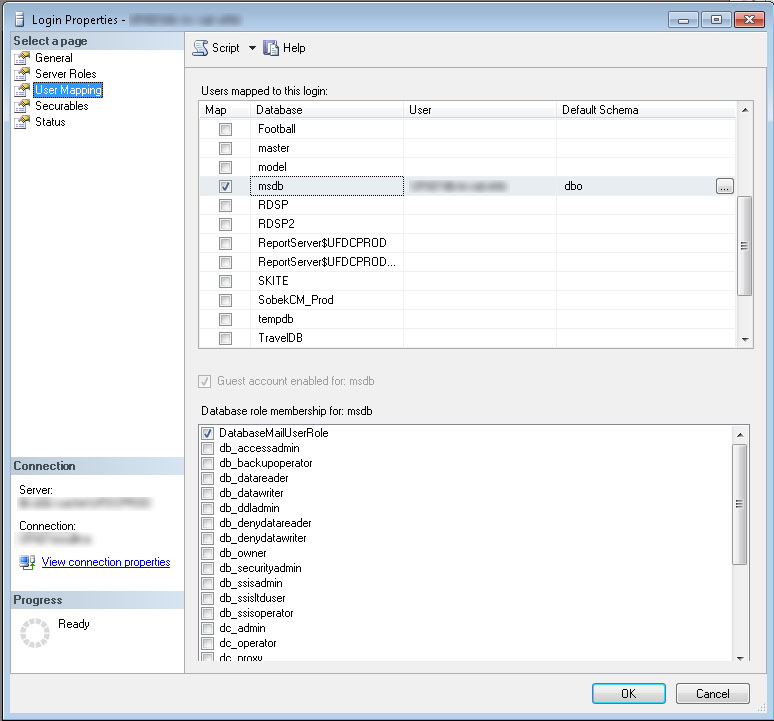 |
| Figure 1: Mapping the service account login to the correct database and role. |
- You must add the database mail account and profile to your system. The profile name should be sobekcm noreply profile.
Help on doing in a variety of ways is available at the following links:
As long as your account is setup and a profile created with the appropriate name ( sobekcm noreply profile ) the system should be able to
start sending emails via database mail.


