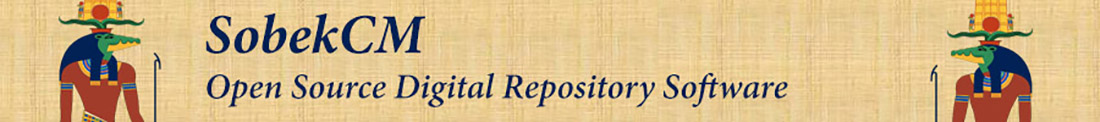
SMaRT Tool : Reporting Module
General
The reporting module provides access to the ad hoc report and several smaller static reports which are commonly used during processing of items or for final cleanup. Most of the smaller static reports have also been added to the web interface, or are earmarked to be added over the next several months.
When a user selects this option, the following form appears to allow the user to select the type of report to request:
 |
| Figure 1: SMaRT Tool Reporting Module Form |
Details for each report are below and additional information for each report is also found on seperate pages, including screenshots and more informaiton about the source for each report.
Report Details
Ad Hoc Report Generator
The ad hoc report generator is used to pull almost all the details about a single item, including digitization and archiving milestones, disposition information, and more. The report allows a user to specify through a browse or an advanced search the exact set of items to retrieve. Once the items are retrieved, the user can additionally perform many of the standard workflow and tracking changes on each of the items. In many ways, the ad hoc report is similar to the item discovery form, except that each and every item is displayed on the ad hoc report, where the item discovery form displays a single title per row. From the item discovery form (and the item group form) it is very easy to launch the corresponding ad hoc report to view all the details about the items (by hitting F10). More details...
Pending Online Complete Report
The pending online complete report lists all of the items which have been quality controlled, but remain online incomplete. This corresponds to all items with the last milestone of 'Quality Control Performed' and which are not dark. These are generally items either waiting for permissions to be determined or that need to be reviewed online and made public (which also completes the 'Online Complete' milestone). More details...
Newspapers without Serial Information
In our processing of newspapers over the last several years, it has not been uncommon to have newspaper volumes added to a title, without the corresponding publication date or serial hierarchy information. This report lists those newspapers titles which have one or more items which are lacking serial hierarchy information, and thus would not display correctly when looking at a volume list. This list is monitored routinely to ensure newspapers are getting serial hierarchy information. More details...
Aggregation Space Used Report
This report pulls the amount of space utilized by a single aggregation for both web files and for local archiving, if the archiving module is being
utilized. In addition, the report can pull an intersection between two different aggregations.
More details...
Tracking Boxes Report
This report displays the list of all tracking boxes currently in the system. This allows a user to quickly look over the list of boxes and to then view the status of each item within a box, by selecting that box. More details...
Related Links
Additional help is available on the following topics:
