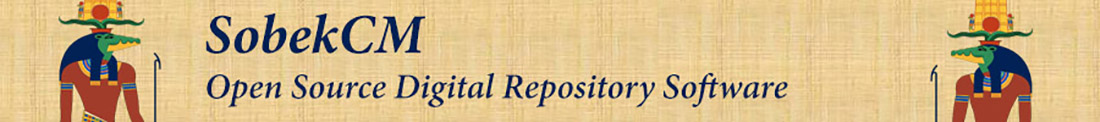
Using the SMaRT Tool
Main Menu
When the application is launched, the main screen is displayed. Below is a sample for a SobekCM system named Sandbox. For each individual SobekCM instance, the system base abbreviation (set in the system-wide settings through the web interface) will be used where the word Sandbox appears in all the screenshots of this application.
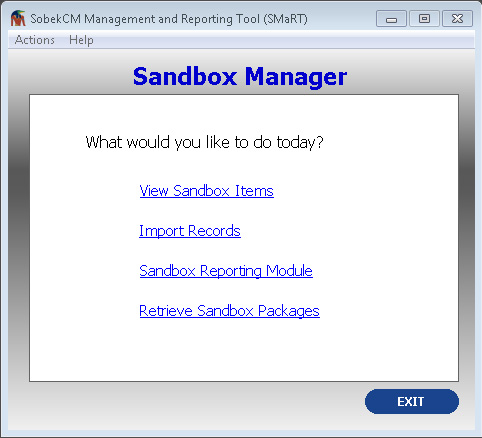 |
| Figure 1: SMaRT Tool Main Form |
Help is provided for each of the main options from this form below with links to more detailed information.
View Items
This option allows a user to discover items in the system, through either browses or searches. These browses and searches work exactly like the web interface does, with the exception that more tracking information is returned and the results are displayed in a grid. This is a simple way to create reports and manipulate any set of records within the SobekCM system. The user can perform many simple actions directly from the discovery form.
The user can also drill down to view the list of items/volumes related to a single item group/title. And from that form, the user can drill down to view the details related to a single item/volume. At each level, there are many actions which can be performed, either directly in the SMaRT Tool, or by using links to the related SobekCM web application.
Import Records
These options allow for mass creation of metadata from spreadsheets or CSV files or MARC21 data files. These functions work very analogously to the similar SobekCM METS Editor Batch Processes except that a new record will be saved directly into the SobekCM system and a new metadata file will be automatically dropped into the main incoming folder for the system.
Reporting Module
The reporting module provides access to the ad hoc report and several smaller static reports which are commonly used during processing of items or for final cleanup. Most of the smaller static reports have also been added to the web interface, or are earmarked to be added over the next several months.
Retrieve Packages
The fourth link ( Retrieve Packages ) can be used to retrieve metadata or resource files from a SobekCM instance. This can also be used to build a Marc21 file for a custom search or browse within the system.
Related Links
Additional help is available on the following topics:
