
Miskatoniciensis


Language Element HelpDefinitionThe language field is a designation of the language in which the content of a resource is expressed.1 For language material (i.e., books and continuing resources), the language code is based on the text of the item. The term text refers to the principle work(s) included within the publication, excluding the preface, introduction, foreword, appendices, etc. For maps, the language of names and text associated with the map or globe determines the code used. For original or historical graphic material, opaque graphic material, and three-dimensional materials, the language content is that associated with the material, i.e., captions or other text associated with the item or collection that are part of the chief source of information. For mixed materials, the language code is based on the predominant language of an item or materials in a collection. 2 The language field is repeatable and represents each of the major languages used in the resource being described. Form ElementIn the online templates, this element appears as below: 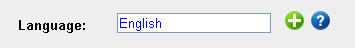 This form element allows the user to enter the language, either by ISO code, or by the text of the language. Best PracticesLanguages should be entered either by the ISO code, or by the term from the MARC Code List of Languages. SobekCM / MODS EncodingThis data is encoded entirely in the MODS section of the SobekCM METS file. <mods:language> Metadata MappingMARC to MODS MappingThe language ISO code is loaded from the 008 field, positions 035-037. This code is then converted to the text, and both the ISO code and language text are saved in the SobekCM metadata file. MODS to MARC MappingMapping from the MODS back to MARC is generally the reverse of the procedure listed above. If there are multiple languages in the METS file, the first is considered to be the primary language of the material and is encoded in the 008 field. Sources |