
Miskatoniciensis


Physical Description Element HelpDefinitionThe physical description contains information relating to the physical characteristics of the resource described. This includes extent, which is a statement of the number and specific material of the units of the resource that express physical extent. It also includes any physical description notes, which is general textual information about the physical description of a resource.1 Physical description of the described item, including its extent, dimensions, and such other physical details as a description of any accompanying materials and unit type and size. 2 Form ElementIn the online templates, this element appears as below: 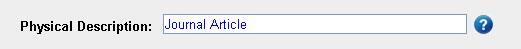 This form element allows the user to enter the basic physical description. The full editing form includes the Physical Description field in the Edit Book Material Details form located next to the Resource Type field. Best PracticesFor best results when mapping back to MARC records, the physical description information should be entered as [Page Number Information] : [Illustration Information] ; [Size or Dimensions Information]. The actual physical description may not be this complete; there is no minimum requirement for physical description information. If no information is entered in the Physical Description field, the Resource Type information will display as the Physical Description in the citation information. Any physical description information which is known can be entered here. For additional best practices see the 300 - Physical Description MARC documentation regarding the |a, |b, and |c subfields. ExamplesThe following are examples of well formatted physical descriptions:
SobekCM / MODS EncodingThis data is encoded entirely in the MODS section of the SobekCM METS file. While MODS supports additional subelements, only the extent and note subelements are supported by SobekCM. In addition, this physical description is always enclosed within a related item tag, as this physical description pertains to the original document, and generally not the digitized form. <mods:relatedItem type="original"> Metadata MappingMARC to MODS MappingThe physical description is mapped directly from the 300 field, when present. To facilitate mapping back into MARC, the punctuation of the physical description is carefully controlled when mapping from MARC. The |a, |b, and |c subfields are mapped into the physical description extend subelement and retains the format shown below: [subfield a] : [subfield b] ; [subfield c] MODS to MARC MappingIf the colon and semicolon (inserted in the mapping above) are present and in the correct order, the extent is parsed back into the |a, |b, and |c subfields of the 300 field. Otherwise, this data is not mapped back into MARC. Sources
ContributorsNicola Hill, Mark Sullivan, and Laurie Taylor |