
Miskatoniciensis


Rights Management Element HelpDefinitionRights management allows users to note who holds the copyright, as well as any uses of the material that may be restricted by the copyright. Form ElementThe online form element appears as below: 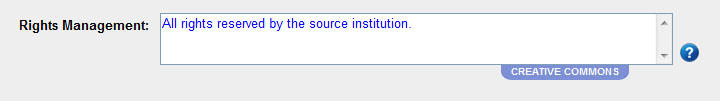 By selecting the Creative Commons tab below the input box, you get a list of all the Creative Commons Licenses. 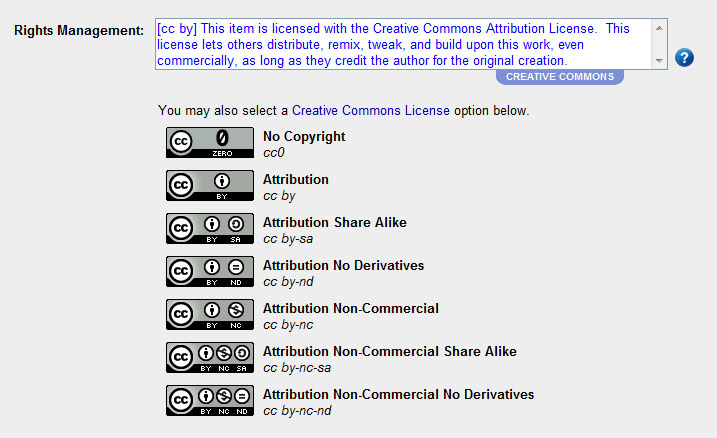 Selecting one of the attribution images will insert the appropriate license language into the input box. Best PracticesUsers who submit items to the IR using the Self-submittal tool retain the copyright to their work, and may use this field to indicate a license which makes or does not make the work available for use by others. Users may select a Creative Commons License using the Creative Commons button below the form element, or may enter other licensing information. Users can also set a default rights statement in the MY ACCOUNT section of their personal ( myDLOC or myUFDC ) home page. The Rights Management field information is automatically generated for items loaded to the University of Florida Digital Collections by the University; all rights are reserved by the source institution and holding location. SobekCM / MODS EncodingThe classification information is encoded entirely in the MODS section of the SobekCM METS files. <mods:accessCondition type="restrictions on use" displayLabel="Rights"> Metadata MappingMARC to MODS MappingSince the MARC records are generally the records for the physical content, and the rights statement on the electronic resource is likely to be different, this is NOT imported from the MARC record. MODS to MARC MappingThe rights statement maps into the |a subfield of the 506 RESTRICTION NOTE tag. Sources
ContributorsNicola Hill, Mark Sullivan, and Laurie Taylor |