
Miskatoniciensis


Publication Status Element HelpDefinitionPublication status specifies the item's status in the publication process. This is generally used for institutional repository submissions. Form ElementIn the online templates, this element appears as below: 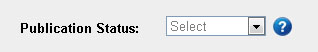 Best PracticesThe publication status is not required. If an value is provided, it must be from the following controlled list:
In Press refers to an item that has been accepted for publication, but has not yet been published or distributed. An item with In Press status is sometimes called a pre-print. If you have questions or concerns about how copyright applies to a pre-print, you can find information in the Author's Rights & Copyright Guide. Unpublished refers to an item that has not been submitted or accepted for publication or distribution. Published refers to a previously published item. Items that have been previously published should include publisher information. If you have questions or concerns about how a publisher's copyright applies to a previously published item, you can find information in the Author's Rights & Copyright Guide. Select the option that corresponds to your material. If the status of your material changes, you will be able to update it by logging into mySobekCM. SobekCM / MODS EncodingThis data is encoded entirely in the MODS section of the SobekCM METS file. Pulication status is stored as a special case within the noteInfo tag. <mods:note type="publication status">In Press</mods:note> Metadata MappingThis piece of data does not map into or out of MARC into the MODS. ContributorsNicola Hill, Mark Sullivan, and Laurie Taylor |