
Miskatoniciensis


Simple Resource Type Element HelpDefinitionA term that specifies the characteristics and general type of content of the resource.1 This term gives basic specifications on the general category of the original resource. As such, this is a singular field, and is not repeatable within the SobekCM metadata implementation. The terms used in this field are taken from a controlled list which includes:
Type is a required field within the SobekCM metadata implementation. Form ElementIn the online templates, this element appears as below: 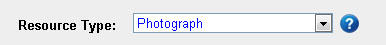 This form element allows the user to select one of the terms from the controlled list. Best PracticesSelect the term which most applies to the material which was digitized. Additional refinement can be placed in the genre or physical description fields. SobekCM / MODS EncodingThis data is encoded in both the MODS metadata and in the bibliographic descriptor section of the custom SobekCM metadata. This is included in the SobekCM schema to provide for the controlled list from above. It is additionally encoded within the MODS section to allow for greater portability of the resulting METS files. The METS schema provides for its own controlled list; mapping between these lists appears below:
Examples of the related pieces of metadata appear below: <mods:typeOfResource>text</mods:typeOfResource> Metadata MappingMARC to MODS MappingThe type is determined by looking at the Leader, positions 006 and 007. If the material is series, then the 008 field's 021 position is used. This determines the SobekCM Type, as well as the MARC type, which impacts other mappings from the leader. Complete mapping is included below.
Once the primary type is determined, the following mapping is checked:
MODS to MARC MappingMapping from the MODS back to MARC is generally the reverse of the procedure listed above. Sources
ContributorsNicola Hill, Mark Sullivan, and Laurie Taylor |