
Miskatoniciensis


URL Portals Administration
Welcome to the help page for administrative functions on URL portals within this digital library. This page explains the overall concept and some of the terms used. General ConceptURL portals allow the same SobekCM library to have a very different look and feel and encompass different item aggregations. Each portal is defined by the incoming URL and the URL for each incoming request is analyzed to ensure it is handled correctly. Each portal can define the default aggregation and default web skin to be applied. Each portal also has the abbreviation for the system to be displayed to the user. The portal is defined by a URL segment. If the currently requested URL includes a URL segment for a portal, then that portal is used. Otherwise, the default portal is used to define the web skin, aggregation, etc.. Finally, a URL portal can also restrict the user to certain web skins or aggregations by URL. For example, in this library, the default portal does not restrict the library to any aggregation and applies the default web sking ufdc. In addition, the abbrevation of UFDC is applied throughout the interface to refer to this library. Another common portal into this library is dloc.com which sets both the default web skin and the default aggregation. When this library is first installed (or if there are no web portals defined) a default portal is defined which is similar in appearance and behavior to the portal defined by the IP address 128.227.24.28. Existing URL PortalsThis section displays the main data elements of each defined and active portal:
ExampleBelow is an example screenshot for viewing existing URL portals: 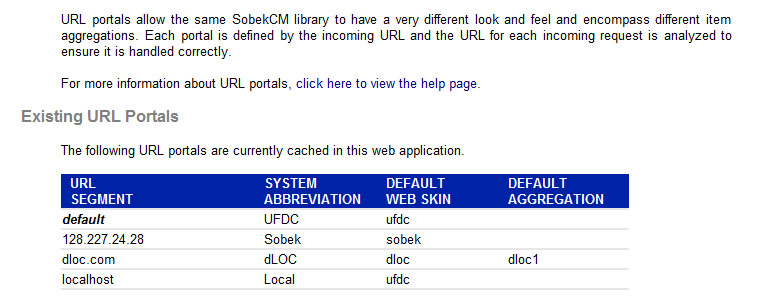
|