
Miskatoniciensis


Description / Tagging Administration
Welcome to the help page for administrative tasks for descriptions/tags. This page explains some of the terms used and the repercussions of certain settings. OverviewWhen activated at the aggregation level, the describe/tagging function allows any logged in user to add a description to an item. Users log in through myUFDC/myDLOC using Shibboleth/Gatorlink for UF-affiliates and myUFDC/myDLOC alone for external users. myUFDC/myDLOC allows anyone to make a user account. All logged-in users have the ability to add descriptions/tags to items in collections where tagging is activated. Descriptions are added in a note field, and the username and date for the description are automatically added as well. Administration of Descriptions / TaggingActivating Descriptions/TaggingCurator/collection managers have the authority to activate descriptions for their aggregations. For items in multiple aggregations, a single aggregation barring tagging will prevent tagging for the item. For instance, if the item is in three collections and two have tagging activated and one does not, then tagging is not active for the item. Reviewing Descriptions/TaggingmyUFDC/myDLOC provides a description/tag overview page where digital collection curators and administrators can view all of the added descriptive tags. ExamplesBelow is an example screenshot for managing descriptive tags: 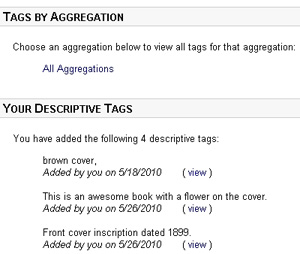
Below is the image of an item which has been tagged by the currently logged on user: 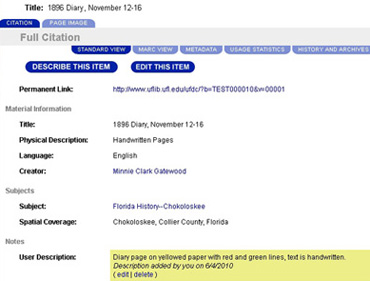
|