
Miskatoniciensis


Projects Administration
Welcome to the help page for performing administrative updates on projects within this digital library. This page explains the overall concept and some of the terms used. General ConceptProjects are basically default metadata that can be selected by an authorized user for online submittal. The project-level data is stored in a project-level METS (PMETS) file that can be edited using the standard full online metadata form. When a user begins to add a new digital resource, the project-level data is loaded into the digital resource, before the user views the item in the online submittal form. The project-level data usually includes the item aggregation information linked to the project, as well as common default data. New ProjectThis section allows an administrator to add a new project. Each of the elements are described below:
Existing ProjectsThis section allows the user to perform some tasks on existing projects:
ExampleBelow is an example screenshot for adding new projects and managing existing projects: 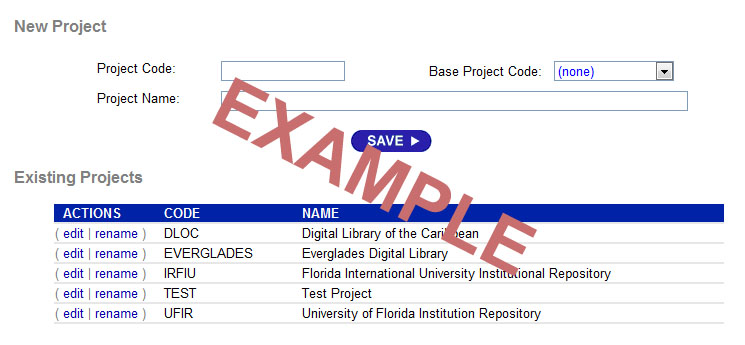
Below is the image of the pop-up form used for renaming an existing project: 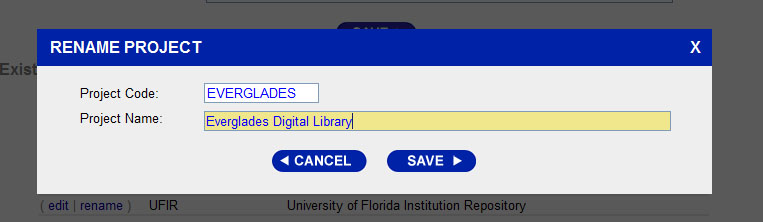
|