
Miskatoniciensis


Aggregation Aliases Administration
Welcome to the help page for administrative functions on aggregation aliases and forwarding within this digital library. This page explains the overall concept and some of the terms used. General ConceptAggregation aliases allows one or more aliases to refer to an existing aggregation. In this way, an aggregation can appear to have multiple codes or names. This can assist with URL readability and for sunsetting old aggregation codes while providing forwarding to the new aggregation codes. For example, the old aggregation code ( flap ) for the aerial collection has been deprecated and replaced with a more readable aggregation code ( aerials ). However, some users may still have links to the old aggregation. By using an aggregation alias of flap, the old url ( ufdc.uflib.ufl.edu/flap ) points to the same new collection ( ufdc.uflib.ufl.edu/aerials ). New Item Aggregation AliasThis section allows a new aggregation alias to be entered by entering the new alias and the code for the current item aggregation. Existing Item Aggregation AliasesThis section allows the user to perform some tasks on existing item aggregation aliases:
ExampleBelow is an example screenshot for adding new aliases and managing existing aliases: 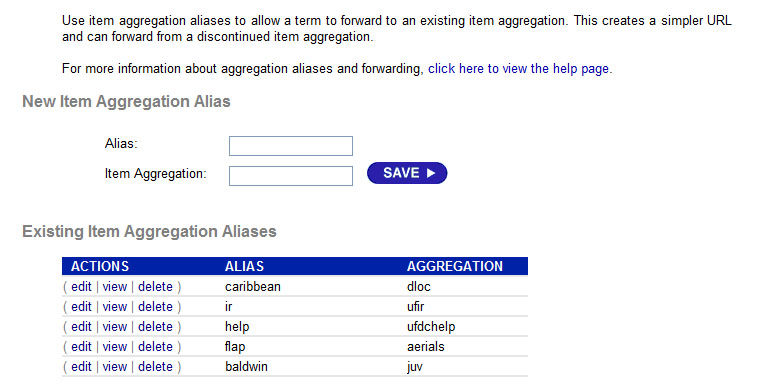
Below is the image of the pop-up form used for editing existing aliases: 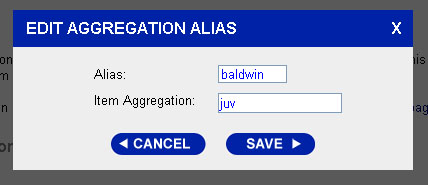
|